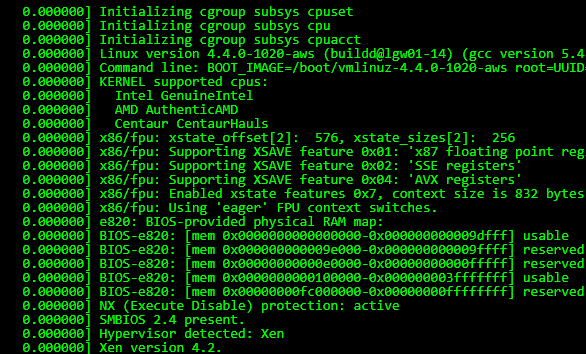Hi, if you want to check on your system logs, you can always go to /var/logs/ and find the logs depend on your operating system.
In AWS it simplify as you can check in AWS Console. You just need to go to your EC Instances. Then just go to actions and in the dropdown choose Instance Settings and click at Get System Log
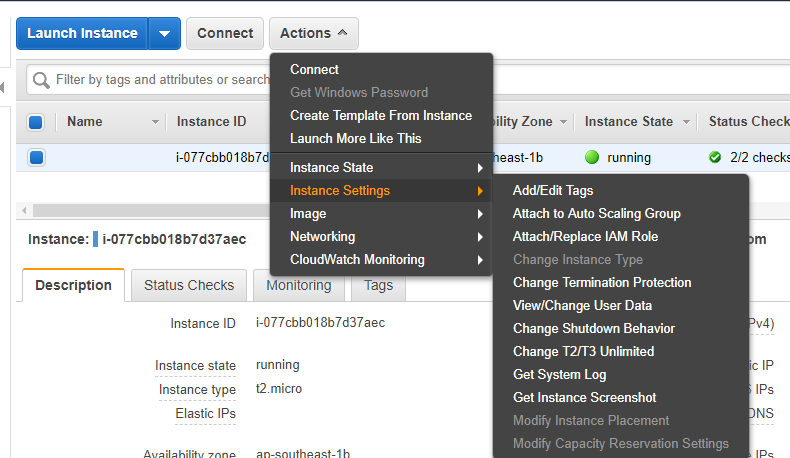
The screenshots above show where it located. Now once you click the Get System Log, it will output as the picture below.
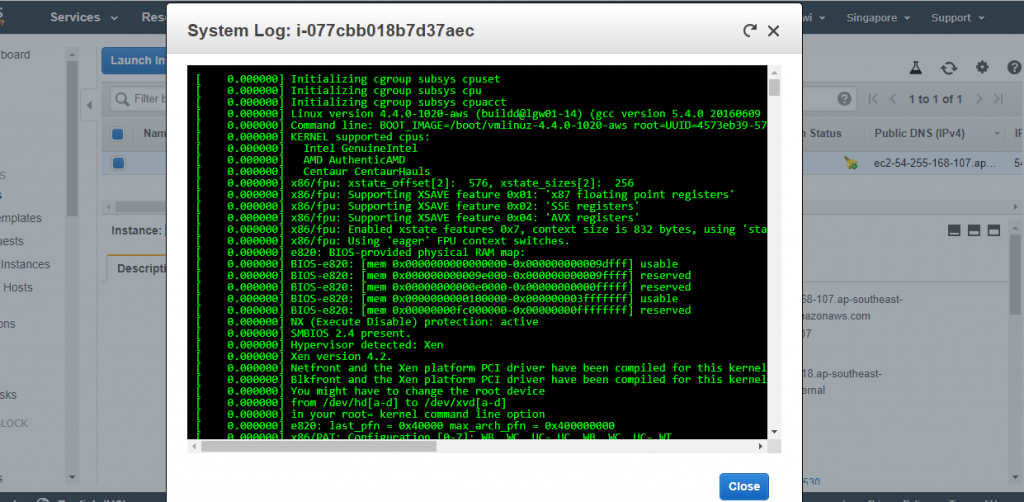
Hope that’s help anyone out there that use AWS. Cheers.
Please follow and like us: