To setup your cloudflare as your CDN (Content Delivery Network) is very easy in GoDaddy.
For those who doesn’t know what the CDN is, it help to shorten the distance between your Web and your users. There a lot CDN in today word and one of it is AKAMAI. Cloudflare is free for “individuals with a personal website and anyone who wants to explore Cloudflare“.
Cloudflare also help to cache your page and in the case of down, user can load from the cache copy. It also help in preventing DDOS attack that we worried about.
Below are the steps to setup:
Step 1: Sign up to the Cloudflare
Step 2: Fill out all the details required
Step 3: Get the DNS server name
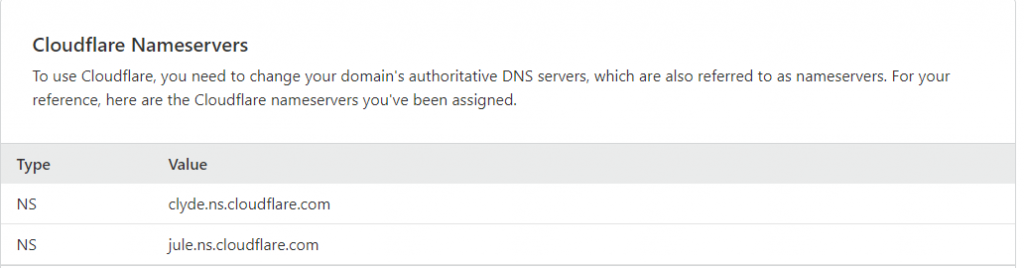
Step 4: Login to your GoDaddy dashboard

Step 5: Click at the DNS
Step 6: Change your DNS
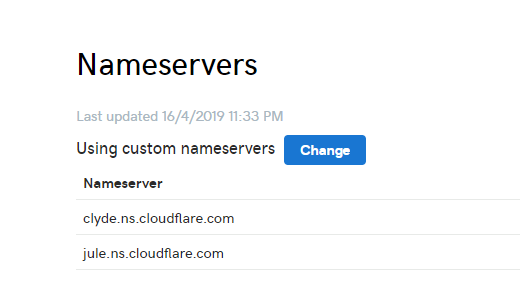
Now the final step is to wait until it loads. It will take time.
If you have your own subdomain now you need to add it inside your Cloudflare dashboard.
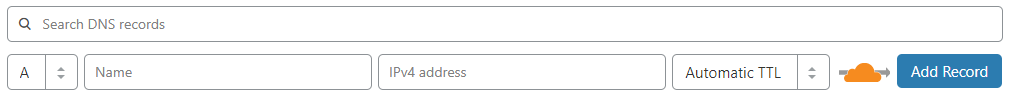
That’s all. If you have any question, please feel free to ask. 😄
