Have you wonder how to create Role Playing games? Your own customize world where you decide the world and the adventure that your friends and family can play with.
With RPG Maker you can make it happen. I tried this RPG Maker and it has extensive tools to create your own world. With Drag and Drop feature that enabled you to create character and tiles, this is a dream we talking about. You just need to understand basic IF ELSE and everything is easy for you.
You can download sample of the Game that I created https://www.dropbox.com/s/g8v1hibhp70wcsv/Zork%20AI.exe?dl=0
Extract the file and open the extracted folder. Then click the Game.exe file to start playing. You will be greet by the screen below:
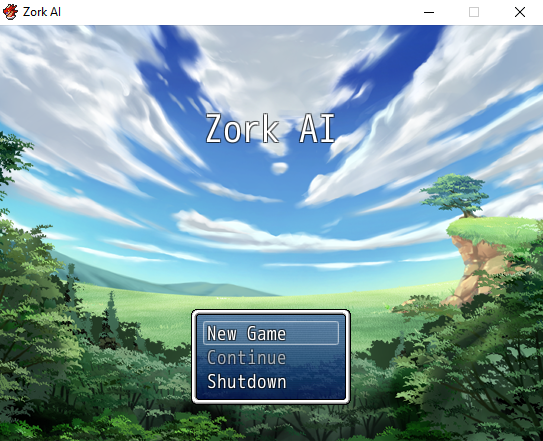
The command for Keyboard key that I setup:
X = To show the character profile
Left, Right, Up, Down = To move left, right, up and down
Space = To select and to open chest

Initial Start Play 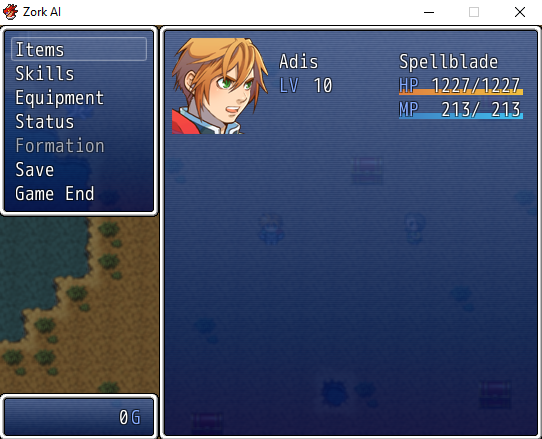
Profile Screen
Try to install and create your own games. It’s fun and challenging at the same time.
